Marketers are in a constant battle against the spam folder -- and often, the people you want to connect with can tag your email as spam, which will hurt your domain’s overall email performance. Some emails will even automatically report you to spam monitoring sites, making it harder to reach your customers or leads.
If you’re sending more than 1,000 emails each week, you’re at high risk for hurting your email deliverability. We analyzed 6 different email campaign tools and identified the best two solutions for monitoring and improving your email deliverability rate.
By checking email problems with the tool MXtoolbox, you can monitor domain records and DNS, web server health, and check for your email addresses in most of the common blacklists.
Check out the 5 steps we’ve established to monitor and improve domain health, and try it yourself:
1.Solve DNS, DKIM and DMARC problems with MxToolbox.
To use this solution, simply enter your domain name in the textbox and select the blue button labeled “Solve Email Deliverability Problems.”
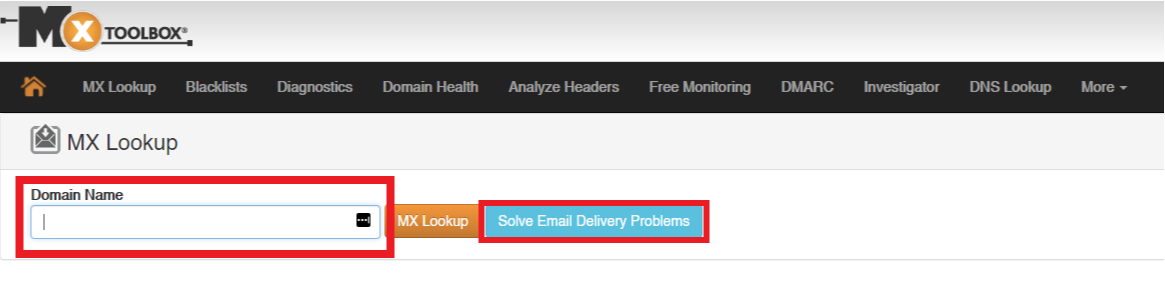
These blacklists are the most up-to-date and utilized in most spam filters and firewalls from the last 10 years. Products like DMARC and DKIM will show up here too. To solve this problem, check out the following resources for documentation from the most common email providers:
2.Get unlisted if you are flagged in blacklists.
To get unlisted from each individual server you saw when using the tools above, you can send an email that explains why you think you got flagged. If you don’t know, you can request an explanation, and review the flagged email later.
3.Send an email to address provided by mail-tester.com and click “Check Score."
To monitor your individual emails and get a "spammyness" score, visit mail-tester.com and copy the email given in the textbox, as seen below:
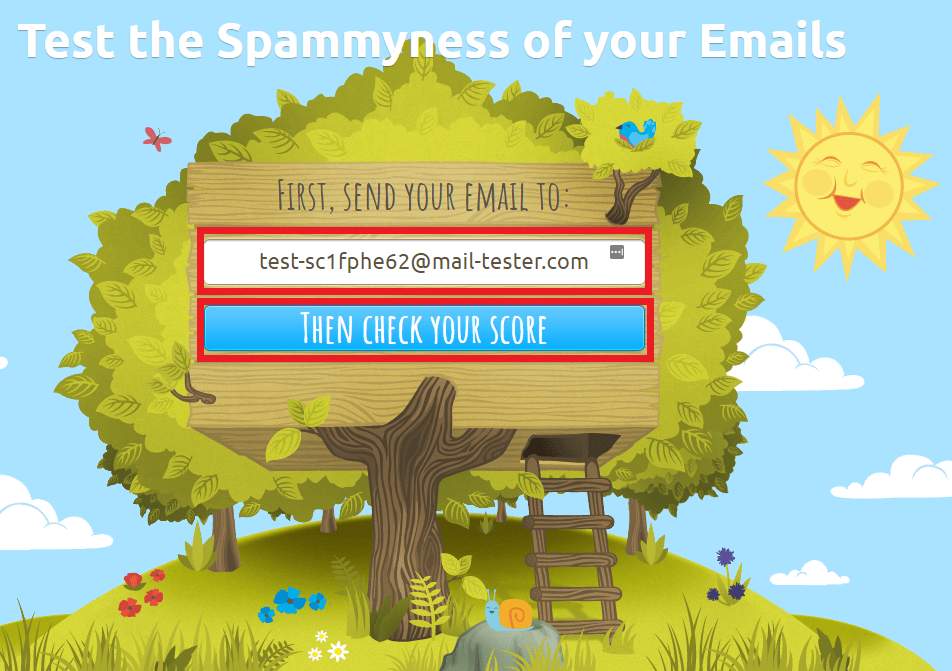
Next, select a regular campaign, a regular email or a forwarded message in your inbox to the address that mail-tester.com provided. Wait for the email to deliver and click “Check your score.” This will identify more specific problems facing your email deliverability and give you action areas to improve.
Pro tip: If you’re emailing someone for the first time, don’t use more than 2 links.
4.Resolve HTML, image and signature flags.
When you get your results from mail-tester.com, you can see directly into actionable details about the strengths and weaknesses of your email to improve your score:
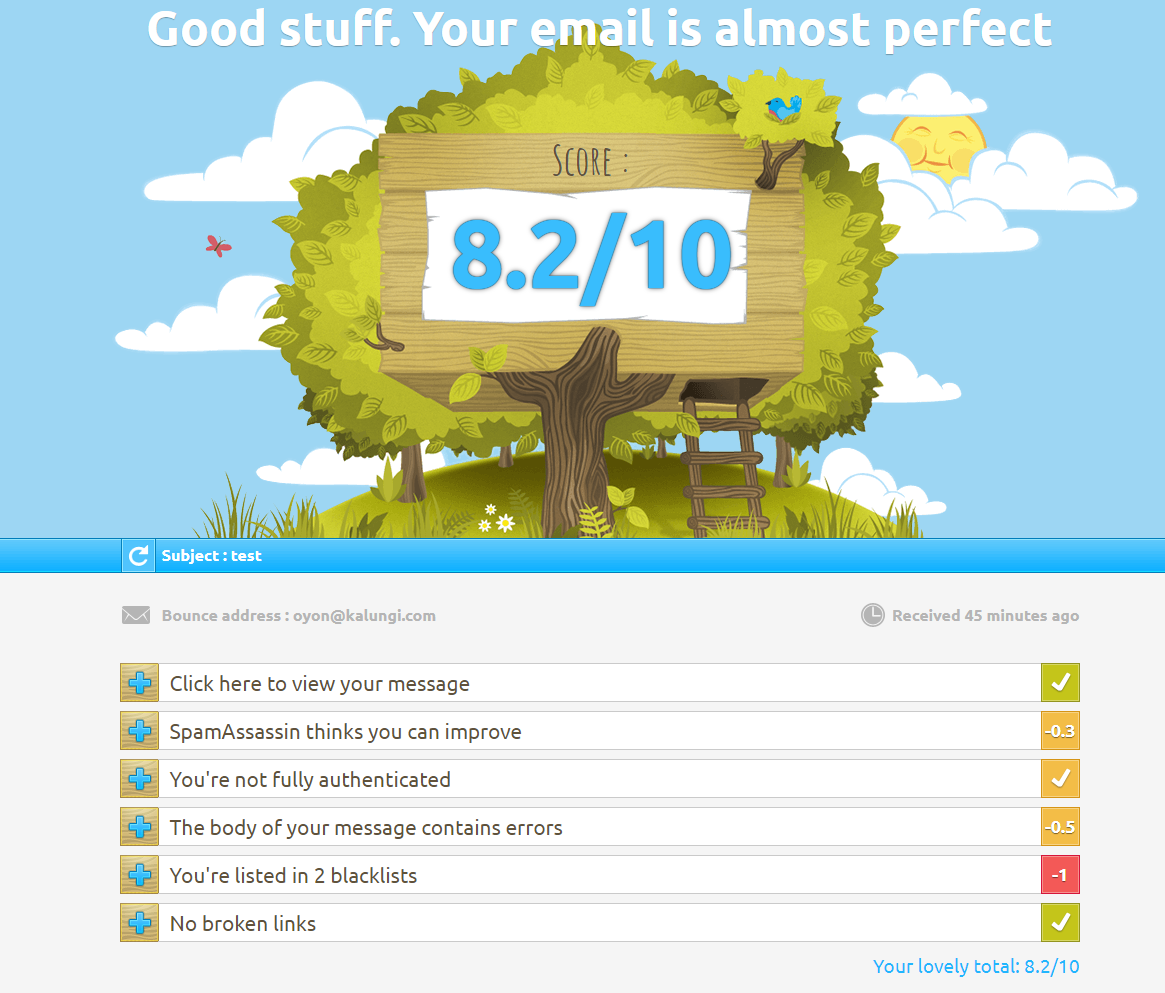
This can look like changing like email’s broken images, too many links, faulty HTML or copy that triggers spam filters. Use this to improve your current emails, but also to guide how you develop future emails.
5.Repeat all steps
Doing this process 2-4 times a month to check that your domain is compliant and emails aren’t being flagged will go a long way in your daily conversations.
For cold email campaigns, aim for a mailtester "spammyness" score between 9 and 10. For personal email addresses, aim for a score between 8 and 10. Everyday email is harder to control, and often includes more than three links or keywords that trigger spam filters.
Next Steps
The above 5 steps are a very simple way to check and address your spam issues. Of course, there are many other aspects to this, including the actual content of the email, how you can add value, writing good subject lines, using verified emails and using the right tool to send your emails from the right email address and domain. If you’d like to learn more about this, feel free to set up a call with one of our consultants.
