10 milestones to reach product-market fit (PMF) for B2B SaaS
What's today's definition of produc-market fit (PMF)? Here's my take using 10 simple milestones to measure progress towards PMF.
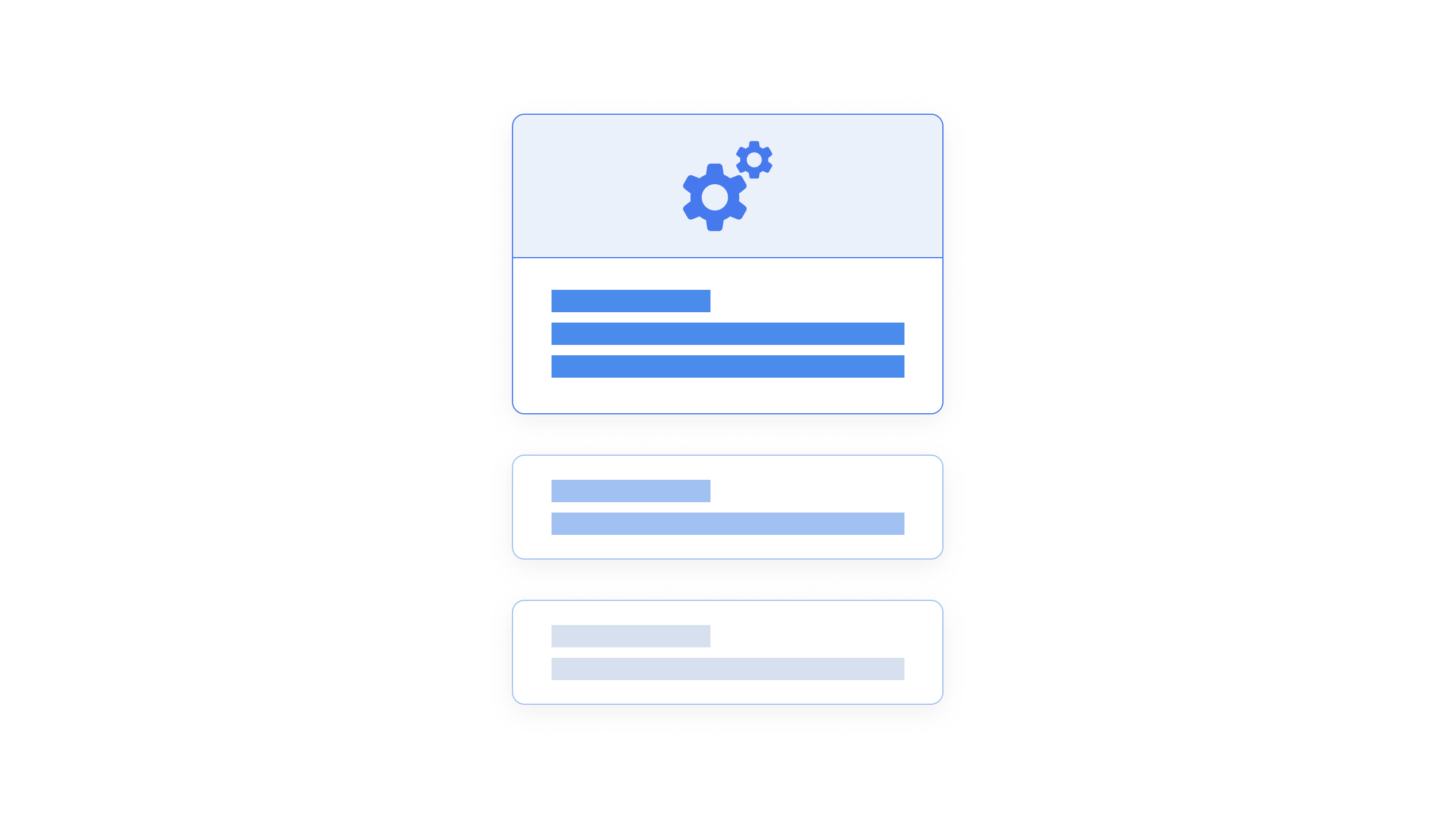
Many B2B SaaS businesses are not using their product release notes to their full potential. When you simply publish a technical list of your latest updates, improvements, and fixes, you have missed an opportunity to connect with and delight your current users.
You may be providing them with important information, but you are losing the chance to engage your users and continue to build trust for future opportunities.
Release notes are your primary communication tool and should include why you’re excited about the release and why your customers should be, too. An effective set of SaaS release notes should strike a balance between clearly and concisely communicating how your release will affect your user base, setting expectations for their experience with your service, and instilling curiosity and excitement about these updates.
For a look at the standard structure, content, and presentation of B2B SaaS release notes, see the example from HubSpot discussed at the end.
Let’s go over ten important tips and points to keep in mind when you are building out the notes for your next product release.
When ordering and designing the format of your release notes, place the more important updates first. This short list of your top features will also constitute the more concise versions of your notes you can share through marketing communication channels like social media or email. As you write these, consider your heavy-hitters:
As a first step in writing your release notes, write down the core five updates of the release. You can then use this list to structure your release notes to advertise these points. Use this feature list as a template to build consistent messaging around the release. With your most important updates in mind, you can easily write an abridged version of your release notes for quick reference for users less interested in the full version.
Some users want to learn about every last bug fix. Many more, however, will only want the CliffsNotes. You should consider placing a summary of the release at the top of your notes. This is the place to advertise your most exciting and significant updates.
A user who only reads the summary should be able to click away with a fundamental understanding of this release. Use language that is pithy and enthusiastic; the effect of your summary should be to spark your reader's curiosity such that they buy into your message and product.
Your messaging should be consistent across all forms of content—and your release notes are no exception! When you are crafting the notes for an upcoming update, make sure you reflect the goals you have set for your content.
If you aren’t sure where to start with your brand voice or need a little direction, try this exercise.
When people look at a software release, they’re likely not interested in what’s new to your service, but rather how your latest update will impact their business and user experience. It’s crucial to reflect the benefits and takeaways in your language, or you risk scaring away non-technical users who don’t understand the value you’re adding. Here’s where using the second person (you, your, etc.) in your writing is key.
Addressing your release notes to the reader will not only help them imagine their business outcomes with your software app, but also explain your features in terms of their function. From a user’s point of view, the service isn’t changing, their experience with it is.
Here’s an updated description where the feature is the subject:
Our updated search tool returns more results, faster.
Here, the user isn’t involved in this update and there’s no indication that this improvement is benefiting them. Let’s insert the user in the second person:
Good: We’ve updated our search tool so you can get more results, faster.
Or…
Even Better: Use our updated search tool to get the results you want, faster.
Suddenly, the user’s experience is being updated, not the search function. Let the reader imagine their business making use of your update and show them how it will affect them.
Release notes can serve as a great opportunity for reaching out to your customers on a more personal, casual level. It may be tempting to turn your release notes into a feature and bug list, but if you’re excited about this update and what it has to offer, that enthusiasm should be clear!
Let’s look at a dry, technical bullet to see how we can improve it:
Our file import directory has been simplified to improve user experience.
Now let’s add a sense of excitement and try to involve the user in the update:
We’ve made importing the files you need easier than ever with simplified menus, so you can import your files with fewer clicks.
This revised note emphasizes the user’s experience with the update and presents it as something to be
Understanding who you’re targeting with release notes goes beyond writing with your user in mind. Think about all the different people who use your service. Who are your buyer personas?
It's likely that each user is attracted to a different feature of your service. What value is your update providing to each of them? Think about this question when you are framing your updates. Try assigning specific use cases to your updates and build out your feature descriptions from there.
Don’t sacrifice important details that will impact a large part of your user group just to deliver concise, punchy release notes. Your release notes act as another piece of your regular content and thus serve as another opportunity to establish trust with your customers.
If they feel you glossed over changes that are affecting their experience, you have lost this opportunity. If a change in your service may cause people an inconvenience, be transparent about it. This allows you to control the language around the change and helps your readers prepare and shift their expectations about your product. Don’t keep your users in the dark!
Providing easy access to your support team and indicating that you do indeed enjoy hearing from your customers is the first step to inviting feedback. Many users provide feedback, however, they may never see how their input was used. Finding an appropriate format to acknowledge their feedback may be difficult.
For many businesses, release notes serve as the primary platform to convey the impact of customer feedback –and you should not hesitate to take full advantage of it. Take a moment to thank those who left feedback. It shows that you are listening to their input and appreciate their contribution to improving and developing a user-focused product.
Active Campaign provides us with an example of one way to achieve this. All of their updates inspired by user feedback are specifically labeled with a “Customer Idea” tag, as can be seen here.
Crafting a personable and informative set of release notes is great. Getting people to read it is even better. In advance of your release, consider generating notifications for your users and posts for your social media and email list. These should contain a condensed version of your notes and link directly back to the blog post or web page containing your more detailed notes. Build these messages out of the key points you have generated to establish consistency in your messaging and to emphasize the importance of these core updates.
Customers seeking the minutia of your update will be able to reference your extended notes; these short pushes shouldn’t be flooded with this kind of information but simply the most exciting points. Pithiness is key, as is an understanding of what your customers are looking for.
Screenshots, talking heads, and walkthroughs can all be effective ways of adding interest and context to your release notes. Images and videos of these updates in action are also a great method of getting your audience to picture how they will use your updated service.
Some updates, such as those to UI, will be much easier to exhibit than explain. Clarity is always a welcome addition to release notes. If visual media will help your users understand the update, use it.
Now that we’ve discussed some of the elements of effective release notes, let’s look at how some of these apply to HubSpot’s April 2021 update article. Here’s a peek at the first page visitors see:
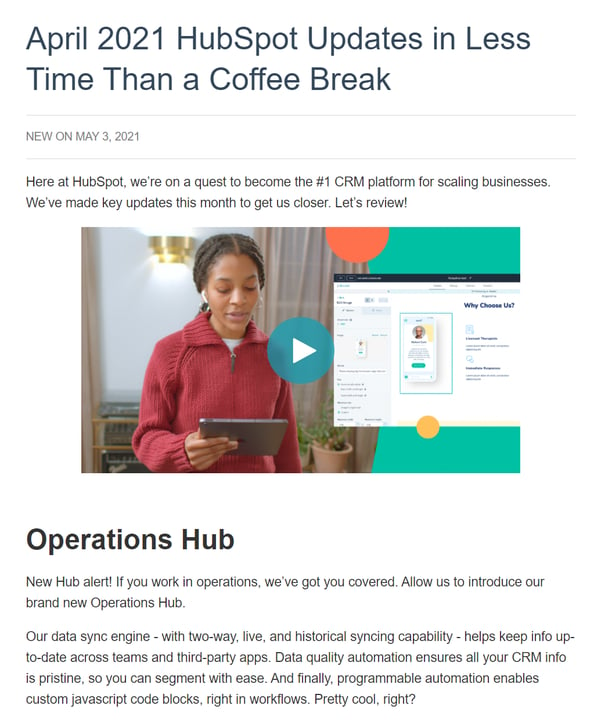
In lieu of a written summary, HubSpot opted to include a short informational video that quickly goes over their most important recent updates. Users can get a quick, informative overview of the update and see new features in action. This use of video also offers readers an alternate method of consuming key update information and keeps their notes from being made up only of text.
Writing about their update to the Operations Hub, HubSpot has chosen to use a casual tone. This both gives personality to a technical subject and is in line with their brand as a whole. “Pretty cool, right?”
This is a great example of writing user-centric release notes. HubSpot describes their “data sync engine” only in terms of how it serves the user. This centers the update around the customer and illustrates how their experience will be affected by it.
Release notes often have to get technical. That doesn’t mean they have to be boring. Hopefully, these tips are enough to get you started crafting an informative, exciting set of release notes that get your users as enthusiastic about your newest release as you are.
For more on composing effective content to keep your customers informed, check out this blog on how to create engaging SaaS newsletters and this on 7 steps for creating your first B2B SaaS messaging framework.
What's today's definition of produc-market fit (PMF)? Here's my take using 10 simple milestones to measure progress towards PMF.
Growing a company is all about focus. Find the niche you can nail and lock the plan to climb the hill, using this formula to go from TAM to SAM to...
Many SaaS founders mistake early traction for PMF. Learn how to validate PMF using quick GTM experiments and scale your SaaS the right way.
Be the first to know about new B2B SaaS Marketing insights to build or refine your marketing function with the tools and knowledge of today’s industry.