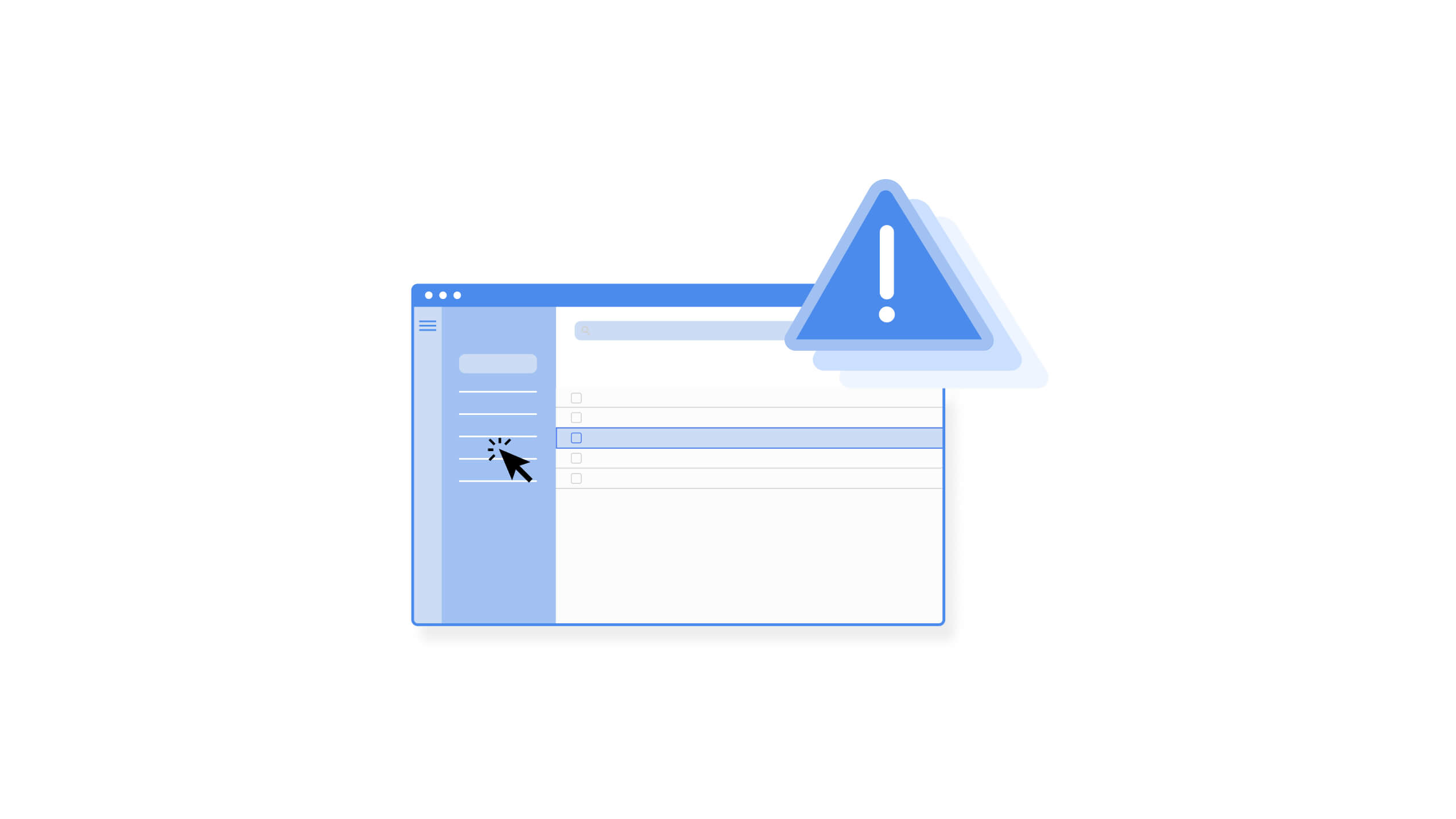B2B SaaS email campaigns can be a great way for your business to connect with potential customers, promote your products and services with them and nurture your relationship with current ones and make them advocates. However, one of the biggest challenges B2B SaaS companies like yours face when running these campaigns is in getting their emails delivered without being marked as spam. This leads to damaging the reputation of your sending domain, hurting your brand’s trust, and reducing your chances of converting more leads.
Here, we will explore some of the best strategies and best practices to avoid your emails falling into spam filters and increase the chances of success of your B2B SaaS marketing strategy.
6 tips for boosting your sending domain's reputation
1. Warm up your domain's sending reputation
It is very important to protect the reputation of your business email. As a first step, we recommend creating an alternative domain that you will only use for your email outbound campaigns. For example, if your main domain is @company.com, you could use an alternate address like @company.us or @company-sales.com.
Once you have generated the new domain, follow a warmup process to improve deliverability. Here at Kalungi, we have created our own process specifically for this, protecting your main business domain and strengthening your alternate.
2. Avoid using spam words in your email copy
Email providers flag certain words as fraudulent and malicious. These words and phrases are frequently used for phishing and scams. Modern email providers often will frequently identify your email as spam if you use them, especially if they’re in the subject line of your email. This leads to email providers redirecting the emails automatically to the spam folder.
Some of the most common spam trigger words include:
- Invoice
- New
- Message
- Required
- File
- Request
- Action
- Document
- Verification
- Buy
- Free
It’s also worth noting that having a blank subject line can likewise trigger these spam filters.
3. Be careful with images
Spammers use images to bypass restrictions related to spam words. Because of this, email providers are increasingly sensitive to images, and if you aren’t careful, they could also flag images in your email. If you’d like to include images in your email campaign, make sure to follow a few simple image guidelines:
- File size: less than 100 KB.
- File format: preferably PNG files. JPG and gifs are also allowed. The majority of email providers don’t allow TIFF or BMP files.
- Text/image ratio: don't send emails with just images - write copy that is meaningful and relevant in relation with the image. Maintain a text/image ratio of at least 60/40.
- Hosting server: upload your image directly to your email service provider; do not add an image hosted on another server.
Don’t add too many links
The fewer URLs, the better. However, if you need to add URLs to your messaging, make sure they lead to your own domains, or if you're using a secondary domain make sure to redirect to your primary one. Also, try not to use URL shortener links provided, such as Bitly (bit.ly), because some scammers use them to mask malicious links, and email providers can think your URLs are spam for this reason.
This is usually one of the most critical reasons why email campaigns are falling into spam since many phishing scams are made with domain names that sound very similar to the original but are not it. Make sure to only add links that redirect to your main domain.
Add tracking links
Adding tracking links in email campaigns is essential to understanding how well your B2B SaaS marketing strategy is performing and can allow you to make data-driven decisions. But adding tracking links can also be a factor in email deliverability. These are some of the tactics you can implement to add tracking links without falling into spam:
4. Add UTM tracking links to measure campaign effectiveness
UTM tracking links can allow you track the source, medium, and campaign. However, they won’t allow you to identify who clicked on the link. If your intention is just to track how effective is your campaign without knowing who clicked on which specific links, UTM tracking links are a safe way to make sure your emails fall into your prospect’s inbox.
5. Add custom tracking domains to identify who clicked on your links
If you want to have all the benefits of the previous method and identify who clicked on your links without risking your email falling into the spam inbox, custom-tracking domains are the way to go. Sales engagement tools like outreach.io and Apollo can provide you a DNS (Domain Name System) to track clicks in a subdomain of your preference.
6. Avoid using shared domains generated by sales engagement tools
Sales engagement tools can also generate their own tracking links from domains pulled from their own database, but this can make your emails fall into spam since you don’t have control over their sending domain's reputation.
Boosting your SaaS email campaigns with strong sending domains
When it comes to email marketing, it's important to be mindful of the various factors that can affect your email deliverability and performance. Crafting subject lines that avoid spammy words, being mindful of the number of images in your email, and avoiding the use of public tracking domains are just a few examples of how you can optimize your email campaigns for success. By taking the time to understand and implement these best practices, you can increase your chances of reaching your audience's inbox and achieving your marketing goals.
After you’re sure you’re getting to your prospects' inboxes, you need to know how to measure the performance of your campaigns and optimize them through B2B Saas dashboards. Check out our guide on essential dashboards to start your SaaS Marketing campaign here.