Expert Voices @ Kalungi: Head of Content
Discover the secrets to effective SaaS content marketing. From storytelling strategies to avoiding common content pitfalls, build a powerful content...

If you are in the marketing business for SaaS companies, you know that the LinkedIn Ads platform is a powerful tool to support your marketing objectives. However, you also know that you could easily waste a big part of your budget without even getting close to the ultimate goal: generating high-quality conversions and revenue.
In this short guide, you'll learn the main areas of focus to consider when you are planning to launch Linkedin ads for a SaaS company. We will cover:
94% of B2B marketers use LinkedIn as a content distribution platform, while only 89% use Twitter and 77% use Facebook and Youtube. LinkedIn's audience typically expects business-related content, so make sure the content you are putting in front of them is worth their time and attention. Since you are paying to advertise to people who are in business mode, your primary focus should be thinking about how you can add value to their experience on the platform, and where they are in the lifecycle stage funnel.
LinkedIn offers different types of formats and locations to place your ads to engage with their audience. Let's focus on the three types of campaigns that perform the best for SaaS Companies.
Sponsored content comes in three formats: "Single," "Video," and "Carousel" ads. The approach for the three is the same: you create a post (usually around an asset such as a guide, a whitepaper, a free trial offer, etc) and you promote it to a targeted LinkedIn audience.
To create the content, you can either post through your LinkedIn business page and then promote it or you can use the Direct Sponsored Content feature which can be promoted without publishing the post on your LinkedIn Page. Either way, you'll run the campaigns, allocate their budget, and track their performance through LinkedIn's ad platform.
LinkedIn Ads are powerful because you can engage with the decision-makers within the companies of your Ideal Customer Profile. Message Ads are a great way to place your ad directly in the message inbox of the right audience. Just like with Sponsored Content, you can use LinkedIn's targeting criteria to segment the audience for your Message Ads.
This type of LinkedIn Ad appears in the header and sidebar as a little text or image blurb. While this is not a format of ad that will typically drive conversions, it works very well for objectives like brand awareness, keeping your brand at the top of mind for the right audience. One interesting test to run, for instance, could be combining sponsored content and text ads to retarget users who did not convert the first time.
When you are thinking about how to target the right audience on LinkedIn, start by grouping them into two categories: warm traffic and cold traffic.
These are people who already engaged with your brand but did not convert. To create this audience, you'll need to use LinkedIn's website retargeting feature to build it around your site’s high-intent website pages.
Before you do this, make sure the LinkedIn Tag Manager is set up correctly, meaning it's tracking either your entire website or the specific pages you are going to focus on. This feature will allow you to build an audience based on website visitors that visited designated URLs, once you reach 300 individuals.
The objective behind advertising to this group of people is to accompany them during the buyer's journey and provide them with the right type of information at each step. This is why it makes sense to create retargeting segments from website visitors who visit high-intent pages such as your...
Even though you need at least 300 contacts to be able to run the ads, LinkedIn suggests the following:
“A good rule of thumb when starting out is to keep the target audience over 50,000 for Sponsored Content and Text Ads, and over 15,000 for Message Ads."
|
Note: Depending on the number of sessions that your high-intent pages receive, you'll reach this threshold anywhere between a few hours or a few days. Your campaign will start as soon as it gets to 300 contacts, and if your landing or website pages are not getting a good volume of traffic you might end up retargeting users who visited your website a month ago when it's no longer relevant. |
These are people who have never engaged with your company before, so having a good knowledge and strong definitions of your ICP and Personas is vital to creating an effective custom LinkedIn audience.
LinkedIn offers more than 200 variables to segment a prospecting audience. These filters are standardized Linkedin groups that can sometimes be too broad and can end up making you advertise to the wrong people. That's why it's important to add layers of targeting to refine the segmentation as much as possible. For example, "Job title" will get you closer than "Job function." By adding another layer, such as seniority, and excluding "Entry level" and "Unpaid," you'll be able to have more a more precise scope.
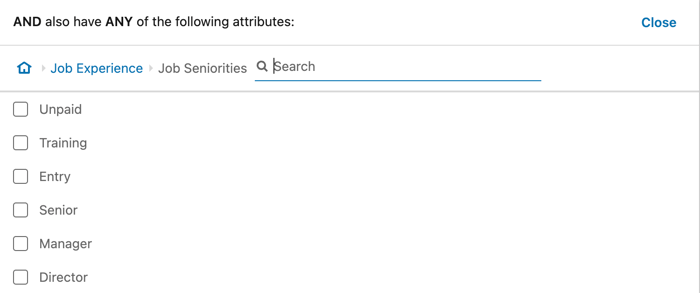
It’s vital to keep close communication with your sales team to receive valuable insights from the deals they've closed and the quality of conversions that the marketing team is driving. This will help you better refine campaigns' targeting.
LinkedIn Ads are usually built around an asset, such as a webinar, a downloadable resource, a demo request, or a free trial. Instead of picking an asset because you have it available and ready, make sure you approach this decision more thoughtfully. Ask yourself if you are putting money behind that resource because you genuinely feel that the target audience will benefit from it and will respond to their needs, or just because it's what you have.
For this task, take a look at your numbers to learn which type of resource is resonating more with your audience through other channels. For example, which organic lead magnet has more downloads on your website? Which email marketing campaign has a higher open rate? Which nurture sequence is influencing more contacts?
It's also important to consider whether a resource is not only popular but driving the right kind of audience to conversion. Looking at the personas and types of contacts that are downloading a resource and if they are typically later moving farther down the funnel will also help you to determine if that resource is a valuable one to share.
With these valuable insights, you'll be able to come up with new content ideas to support your LinkedIn Campaigns.
The LinkedIn Ads platform is expensive if you compare it to others like Facebook and Google. When you think about a small budget for LinkedIn, we recommend hovering between $3,000 -$5,000. If your budget is below that range, you should consider allocating that money somewhere else.
If you have a small budget, between $3,000 - $5,000, your best bet is to start with a campaign that supports other marketing efforts. For example, a retargeting campaign. That way, you will be retargeting to people who did not convert the first time but already showed interest, instead of advertising to people who don't have your brand top-of-mind.
If you want to have control over your spending and your bid, you should select "Maximum CPC Bid." Otherwise, you can trust LinkedIn to manage your budget in your best interest by selecting "Automated Bid."
|
Note: LinkedIn can spend up to 120% of your daily budget, so plan accordingly. If your initial test budget is $5,000, you need to account for a potential spend that’s 20% higher than your total budget. Your real monthly budget is $4,166.67, or roughly $138.89 per day. |
To start measuring your campaigns' performance, keep an eye on these two key performance indicators (KPIs):
A high CTR will tell you which of your ads is resonating more with your audience. The ones with the lowest CTR will tell you which ones need optimizations. However, CTR doesn't tell you if your ads are reaching the right audience. That's why you need to incorporate CPL and CPM into the equation.
Ideally, your average cost per lead should be under $100. LinkedIn Ads usually cost around $7 and $15 per click, so if you have a conversion rate of 10-20% your ads will perform well. However, always trust your own data. If your numbers support spending more on your campaigns you can always operate outside this reference.
If on the other hand, you've gone through a $5,000 test campaign and you are not close to having a sustainable cost per lead, you might need to rethink your plan and consider allocating that budget elsewhere.
To be able to properly track CPL and CPM you need to have a mechanism tied to the conversion that allows you to track that conversion. That’s why it’s important to have LinkedIn Tag Manager in place to get the correct visibility into these two KPIs.
Currently, LinkedIn supports tracking the following conversions:
When the LinkedIn Tag Manager is set up, you can decide if you want to track conversions through LinkedIn's Tag or through an event-specific pixel. Either way, you are defining what type of triggers are going to be counted as a conversion. The event-specific pixel will track the conversion when an event happens (such as a click in a CTA) or when for example, a page load (such as a thank you page after a form submission).
LinkedIn Ads is a powerful tool that, combined with other marketing efforts, can drive high-quality results in the form of conversions and revenue. Since the only way to learn what works for your specific business is to run tests and try different approaches, you need to quickly generate data, learn how to use this platform, and identify if you are a good candidate for it.
Particularly when you're starting out, expect to see low average conversion rates and a high average cost per lead, but with consistent experimentation, iteration, and development, LinkedIn ads can prove to be a valuable and reliable channel for your business.
For more reading on LinkedIn, check out the following Kalungi blogs:
And if you're looking for more on making the most of your paid media budget, see our blog on "5 great ways to spend the paid advertising (PPC) budget for your B2B SaaS company in 2022."
Silvia was a fractional CMO for early-stage B2B SaaS companies. She focuses on driving and tracking growth through a unified, multi-channel approach. She is now the Head of Marketing at a SaaS company.
Discover the secrets to effective SaaS content marketing. From storytelling strategies to avoiding common content pitfalls, build a powerful content...
Turning a call with a cold lead into a productive conversation isn’t easy. Before starting your B2B cold calling journey, take a look at these core...
Promoting your content is important to provide value for your intended audiences. And for B2B SaaS companies, LinkedIn and Facebook are the two most...
Be the first to know about new B2B SaaS Marketing insights to build or refine your marketing function with the tools and knowledge of today’s industry.