5 SaaS content marketing metrics to track [Free dashboard template]
Gain access to a SaaS content marketing metrics template so you can create your own personalized dashboard and start measuring success. Download our...

Social media marketing has become an essential part of any SaaS company’s growth strategy. Whether you’re a small startup or an established player, social platforms provide a powerful way to connect with your audience and build awareness.
Despite its growing importance, some SaaS leaders remain skeptical, asking, “Can we effectively reach SaaS customers through social media?” or “Isn’t social media just for B2C?”
With over 5 billion users worldwide, social media offers one of the most effective ways to connect with your audience—and it’s only growing.
From LinkedIn and Twitter to Instagram and TikTok, social media provides countless opportunities to reach decision-makers, share thought leadership content, and showcase your product.
Let’s dive into how SaaS companies can make the most of social media marketing.
Social media is essential for SaaS companies these days. It's a really effective way to connect with potential customers, share useful content, and ultimately grow your business.
Think of it as more than just a place to promote your product. Social media allows you to engage with your audience, educate them, and build trust.
With social media marketing, you can:
In a crowded market, social media helps SaaS companies stay top-of-mind and relevant.
It's important to remember why people use social media in the first place. If you understand that, you can use it more effectively to connect with them.
Here are three big reasons people are on social media:
.webp?width=630&height=222&name=why%20people%20use%20social%20media%20(1).webp)
Social media has lowered the barriers to communication by allowing people to network and connect with new people. From commenting on posts to instant messaging, this approach to communication lets you reach out to those active on social instantly. Wherever you are.
People use social media to stay informed, learn new ways of doing things or stay up to date on trending topics of discussion. As a B2B business leveraging social media marketing, this allows you to create valuable and relevant content to your audience’s pain, fear, and dreams.
People are drawn to information and ideas they can relate to emotionally. They want to be entertained and consume information in different ways. Whether you’re sharing infographics, gifs, images, polls, and more,B2B social media marketing makes it possible to produce other content formats so your audience always has something fresh to look at.
With so many social media platforms and strategies out there, it can be overwhelming to know where to begin.
Here, we’ll break down the basics of SaaS social media marketing into two main approaches: organic and paid.
Organic social is the purpose of sharing free content on social media platforms to your followers, groups and potential prospects.
Below is an example of organic social content posted on our LinkedIn account:

In general, the goals of organic social media are to:
Posts can include memes, stories, gifs, videos, photos, carousels, hashtags, and more.
The key value of organic content marketing is that it's free and intentional. Rather than paying for eyeballs on LinkedIn and paid social platforms that may not care about your content, a routine of posting consistent, high-quality, and relevant social media content for your ideal customer profile (ICP) builds a network of engaged advocates.
In turn, organic social media marketing drives brand awareness, resonance, trust, and engagement that snowballs over time.
If you're looking for more inspiration for organic social posts, check out our blog on "5 ideas for highly engaging B2B SaaS LinkedIn posts."
Paid social is the purpose of providing monetary means to social platforms to increase your posts' visibility to a targeted audience who fit your ideal customer profile or persona. Here's an example of paid social media ads from Funnel:
.webp?width=544&height=462&name=saas%20marketing%20strategy%20social%20media%20(1).webp)
You can "boost" your content or run paid advertising on platforms such as Facebook, Twitter, LinkedIn, Instagram, etc. The purpose of paid social is to:
Unlike organic, paid social media marketing enables you to target specific locations that fit your Ideal customer profile.
Both organic and paid social have their key benefits that can be useful for your SaaS company. Consider marrying both efforts to gain traction on your social media platform.
While paid social provides quick wins, organic social is the long-term strategy to leverage, and as we know: Organic isn’t dead.
Navigating social media can be tricky for B2B SaaS companies. Long sales cycles, multiple stakeholders, and niche audiences make it challenging to stand out and drive engagement.
Yet, social media remains an essential channel for building trust, showcasing expertise, and nurturing relationships with key decision-makers.
Building a social media strategy for B2B SaaS is about precision and purpose. Unlike broader consumer-focused campaigns, success here lies in understanding your audience’s challenges and delivering content that provides real value.
Focus your efforts on platforms where decision-makers are active and engaged, tailoring your messaging to address their needs. From thought leadership posts to customer success stories, your content should demonstrate how your solution solves critical business problems while fostering credibility and trust.
In B2B SaaS, a founder’s voice can be one of the most powerful assets on social media. Sharing insights, experiences, and opinions directly from the founder establishes your company as an industry leader while building trust with potential customers and partners.
Decision-makers often value expertise and authenticity. By posting about industry trends, challenges your product solves, or lessons learned in scaling a SaaS company, founders can humanize the brand and connect on a deeper level with their audience.
Key strategies for founder-led thought leadership include:
A consistent, thoughtful presence on platforms like LinkedIn not only strengthens your personal brand but also reinforces your company’s credibility and thought leadership.
With so many social media platforms available, it can be challenging to decide which ones to prioritize.
LinkedIn is the top choice for B2B marketing, offering a professional network to reach decision-makers. Facebook and Instagram, however, can also support your strategy by driving engagement and awareness. Let’s take a closer look at each.
LinkedIn stands out as the most effective platform for B2B SaaS companies. LinkedIn is a professional networking platform where users expect to find high-quality, informative content.
It’s where decision-makers go to connect, learn, and evaluate solutions. By optimizing your presence and publishing relevant, impactful content, you can position your company as a trusted partner in your industry.
Here are some fun stats surrounding LinkedIn and buyer insights:
LinkedIn has become the powerhouse for B2B SaaS marketing for organic and paid social purposes. Setting your profile up for the right target audience is just the first step.
It’s easy to talk about yourself, your products, or your services, but you should do more than that. Suppose people use social media to inform, entertain, and connect. Should you be shouting about your product in a sea where there’s more valuable content to your end-user?
Before you start building out your social calendar, perform a health check on your current LinkedIn business page.
Consider the following when doing your first social audit.
Your business page needs to meet SEO best practices and creative ones alike. While using specific keywords helps increase your page’s visibility across the internet, your profile’s aesthetics and tone entice people to see more.
As you audit your company’s profile page, ask yourself if the following best practices are on your LinkedIn company profile:
A relatively new service, LinkedIn’s products page provides options for B2B platform and software-based companies with a page to showcase their solutions. This is an excellent opportunity for bottom-of-funnel marketing and improving your products’ visibility on social media.
If you don’t have a LinkedIn Products page, consider making one for your SaaS offerings with support from your product marketing manager. When creating the page, consider the following:
When auditing your business page, make sure to check out your analytics dashboard. When reviewing these, benchmark and monitor the following Social Media KPIs:
Visitor data
If you don’t have a LinkedIn business page, consider checking LinkedIn to see if you can claim a page. If not, get started on creating one.
Here are a few tips to help your B2B SaaS business succeed on LinkedIn:
Employee Sharing Content: Effective content sharing is a key part of using LinkedIn successfully. When you post on your company page, the content only reaches your followers. Encourage employees to share the same posts on their personal profiles to tap into their broader networks. This helps build trust, as buyers are three times more likely to trust content shared by individuals than brands.
Linkedin Groups: LinkedIn also provides tools to support your SaaS marketing goals. Joining or creating LinkedIn Groups allows you to connect with professionals who share similar challenges or interests. Engaging actively in these groups helps you build relationships, attract leads, and establish credibility.
Target the Right Audience: For more targeted outreach, use LinkedIn’s advertising options, such as sponsored content, InMail, and display ads. These tools allow you to reach specific audiences based on factors like job title, industry, and company size. Focusing your ads on your ideal customer profile ensures your efforts are aligned and effective.
Facebook is a valuable platform for SaaS companies, offering paid advertising options to meet marketing goals. Facebook Ads allow for targeted campaigns based on demographics, interests, and behaviors, making it easier to reach your audience.
Top tip: Use the Ad Library Report to view competitor ads and gain insights for your strategy.
However, organic reach on Facebook has declined, so combining a strong paid strategy with consistent organic efforts is essential for effective engagement and visibility.
Instagram is becoming a popular platform for B2B SaaS companies to connect with audiences in a more human and visual way. Once considered more suited for B2C, it’s now used by top SaaS brands to share engaging content and promote their offerings.
Features like business accounts and targeted ad campaigns make Instagram an effective tool for showcasing your products and services while building brand personality. This visual platform provides an opportunity to stand out and add a personal touch to your SaaS marketing strategy.
Getting social media right can feel overwhelming. The key is to focus your efforts where they matter most—on the platforms your audience uses and with content that truly speaks to them.
Here, we’ll break down practical steps to help you refine your strategy and align it with your growth goals.
Start by evaluating your existing social media efforts. Look at your profiles across platforms: Are they complete, on-brand, and optimized? Check engagement metrics like likes, comments, and shares to understand what’s resonating with your audience. Identify gaps or underperforming areas that need improvement.
Look at what platforms your closest competitors are using and how they are using them. It’s okay to follow the same strategy if it’s working but be sure to look at what their social media strategies are missing and see if you can fill that gap.
Here’s what you can analyze
Use these insights to understand what’s working for your competitors and find opportunities to differentiate your SaaS brand.
Take a look at the user information and demographics for each social media platform. Use this information to pick out key trends (age, gender, location, etc.) and align them with your own target audience or ideal customer profile (ICP).
Don’t be fooled into thinking that the biggest platforms are what you should target; it’s the platforms where you find your target audience that will provide the best results.
Not every platform is worth your time. Focus on the ones where your audience spends most of theirs. Prioritize quality over quantity by maintaining a strong presence on the platforms that matter most.
Here’s a quick overview:
LinkedIn
YouTube
TikTok
Reddit and Quora
Video is becoming more and more popular on social media. Just look at TikTok’s success! Users are more likely to engage with this format, so don’t sleep on it.
You can chop up existing videos to create bite-sized pieces of organic content, work internally to film how-tos, or share a highlight from a recent webinar. Videos are also great for product demos, showcasing key features, or even founder-led content where a leader can discuss topics and create a personal connection with the audience.
Check out our blog for more ideas on how to make your SaaS videos pop.
Social media analytics are your guide to what works and what doesn’t. Track key metrics such as impressions, engagement, click-through rates, and follower growth. Look for patterns in your audience’s behavior and use these insights to refine your strategy. Experiment with different types of content and posting times to continuously improve results.
Make sure that someone is around to monitor your social accounts, whether it’s you or someone on the team. Your social listener will be your eyes and ears in the social media landscape. They can catch questions early, respond as the brand, and boost engagement.
Your social listener should:
Here’s an example of Hootsuite's social listener continuing the conversation. The post sparked a 20+ comment discussion, and you can see Hootsuite in the comments interacting with the audience.
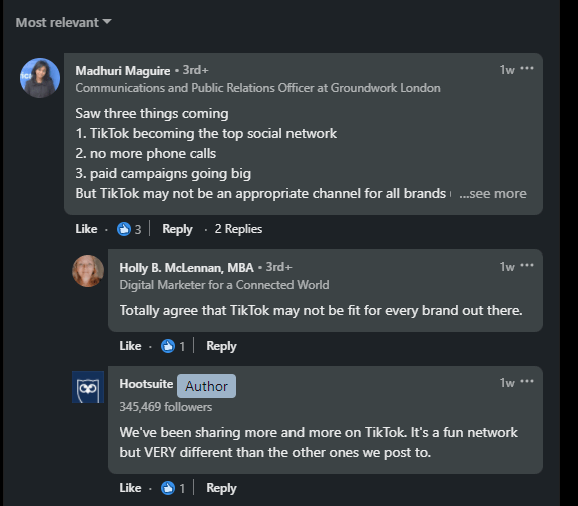
Effective planning and organization is the key to content success. And for social media marketing, you have an additional layer: the creative aspect. You are writing to your audience and working hard to stop someone in their tracks while they scroll. This typically comes from engaging content, eye-catching visuals, and a compelling story.
In order to do this, you need a good plan to help foster your creativity.
When I brainstorm a social calendar, I like to divide the company up into evergreen topics. These are big ideas that you keep coming back to, ones that you can repurpose countless times, and your audience will still find valuable.
These main ideas will become your topic pillars. If you’re trying to conceptualize this, think about HubSpot’s topic cluster content strategy. You can even use your topic clusters as evergreen content inspiration.
Topic pillars are not formatting labels such as “webinar,” “ebooks,” “blogs,” “one-pagers,” “FAQs,” or “customer pains.” It’s more creative than that. Center your topic pillars around specific customers' pains, your most popular frequently asked question, the topic you’ve written an ebook, blog, and hosted a webinar about.
After you’ve brainstormed your 4-6 (or more!) evergreen topics, sit with each one and slot your existing content into it. Remember, the goal is to work smarter, not harder. You likely already have a big backlog of relevant content, so just divide it out.
You can even take it a step further by dividing main blog ideas into the appropriate pillars. For example, if you wrote a valuable GTM Strategy piece, move each step into the appropriate topic pillar (inbound, outbound, ABM, etc.).
|
Pro tip: Look at your blogs and use H tags for ideas. For example, if the blog is about “7 ways to optimize your content for SEO,” each step can become an individual post on social. Or you can bring it all together and create a 7+ slide carousel post with all the details. |
Once you’ve filled out your social media content calendar with the copy and gathered all your assets, it’s time to post them. There are two ways you can do this: manually or with a social media management tool. While manually is the best way to double-check that formats are correct, it's not always feasible. Luckily, there are a variety of schedulers out there that cater to various needs.
Hootsuite is a good starting place and has tiers from free to paid. It includes an analyzing and metrics section, a place for social listening, multiple social media channels, and more. If you’re exclusively posting on Instagram, Later is my favorite tool because it includes a place to schedule story posts. If you’re on HubSpot, take advantage of their social media management software. Sprout Social and Buffer are also popular options.
Find the platform that works best for you. If you have to shop around for a while until you find the one that meets your needs, do it. There’s nothing better than having a social media management software that does exactly what you want it to do, so don’t settle.
Another thing that can make a big difference is having clear social media guidelines. Let’s talk about why they’re important.
Ever wonder how some companies consistently excel at social media? Their posts are always sharp, their brand comes through loud and clear, and they seem to connect effortlessly with their audience. A lot of that comes down to having clear social media guidelines.
Think of these guidelines as your social media playbook. They align everyone on your team, ensuring that whether it’s one person or many managing your accounts, your online presence stays consistent and professional.
This matters because typos, off-brand messaging, or a confusing tone can quickly damage trust and confuse your audience.
Here's what your social media guidelines should cover:
By investing time in creating comprehensive social media guidelines, your SaaS company can build trust with your audience, strengthen your brand identity, and create a more engaging online presence.
Think of it as setting your team up for social media success!
Tracking the right metrics is key to understanding how your social media efforts are performing and making sure they align with your business goals.
Here are some important metrics every SaaS company should keep an eye on:
By focusing on these metrics, you’ll have a clear picture of how your social media efforts are performing and where to make adjustments to keep things on track.
Social media offers incredible potential for SaaS companies to connect with their target audience, foster trust, and drive growth.
However, it's important to remember that simply having a presence isn't enough. To achieve meaningful results, your social media strategy needs to be carefully aligned with your broader marketing objectives.
This is where Kalungi comes in. As a full-service B2B SaaS marketing agency, we’ve helped over 100 companies achieve significant ARR growth, expand their customer base, and establish market leadership.
Led by seasoned CMOs and driven by our proven T2D3 playbook, Kalungi ensures that every element of your marketing strategy—social media included—works together seamlessly to deliver measurable results.
Let’s create a strategy tailored to your SaaS company’s unique needs. Schedule a discovery call with Kalungi today.
Gain access to a SaaS content marketing metrics template so you can create your own personalized dashboard and start measuring success. Download our...
Here are the 10 most valuable podcasts to help B2B SaaS entrepreneurs, CEOs, and founders stay up to date with B2B SaaS marketing trends and news.
Struggling to scale your SaaS startup? Discover when to hire a B2B SaaS marketing agency, how to choose the right one, and build a successful...
Be the first to know about new B2B SaaS Marketing insights to build or refine your marketing function with the tools and knowledge of today’s industry.